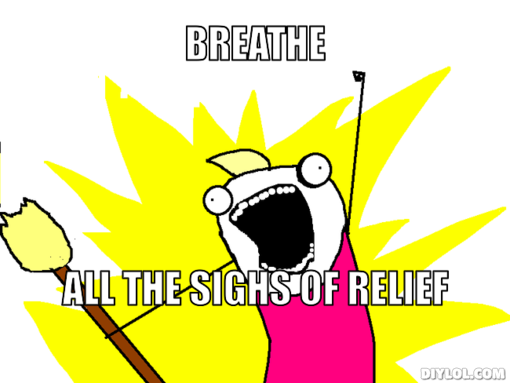Twelve weeks of endless nights finishing up assignments.
Twelve weeks of learning newer concepts in lectures.
Twelve weeks of struggling to understand those concepts.
Twelve weeks of wishing I was a better programmer.
Twelve weeks of numerous Piazza questions and answers. (And more to come before exam time.)
Overall, these twelve weeks were filled with lots of learning, despite a few bumps in the road.
| Almost there! Just one final push! We can do it! |
These twelve weeks have impacted me in some way. In CSC108, we were taught the basics of Python. We went on to do more cool stuff in CSC148, as seen in our assignments. We got to do some sort of interaction between the user and computer. In other words, we had the opportunity to create games and apply our learning to these assignments. Sure, they weren't super easy, but with the right amount of help and support, we were capable of finishing them to the best of our abilities.
Although I did fall behind a few times, I still think I am capable enough of doing a computer science major or specialist. Hence, I'll be applying to both subject POSTs. I really enjoyed such concepts like tracing recursion on lists, raising errors, and inheritance. What I need to work on is understanding binary search trees and linked lists a lot more. I can draw both of those, but I really need to understand the implementations in BTNode and LLNode. It doesn't help as much to memorize everything without understanding. That's what my MAT137 instructor told me when it was time to prepare for tests: avoid memorization and understand the concepts thoroughly. Everything will come to your long-term memory once it is encoded in your short-term memory. I've learned that in PSY100. In fact, things I learned while taking PSY100 may help me do well on the CSC148 final, too, since there's no aid sheet this time, unfortunately. I'll reconsider the memory model (see below). Prof. Heap did allow one for the CSC165 final, though. Nevertheless, I'll try and go to office hours and perhaps organize a study group with a few peers.
| Memory model, as seen in PSY100. Useful for CSC148 and other stuff. |
In addition, we did miss labs for the whole month of March, and I had a very hard time understanding the labs without TA help. The labs were very helpful for me because my TA was around to help everyone in my lab group. I was sad that we didn't have them because I owed it all to my TA to help me get why the code works the way it does.
The whole minimax thing startled me in Assignment 2, but I believe that Assignment 3 will be a success since we created a few helper functions and got our code to work. Minimax is an insightful concept to explore in CSC148. Putting it into code is another story. Failure to get minimax to work in A2 inspired me to do better on A3.
I'd like to say thank you to the profs and TAs for their consistent support and assistance with any challenging concepts. It's really hard to say goodbye to people like them. I've learned a lot from this course. Last, but not least, thanks to my fellow students for helping everyone out, in person and on Piazza. Now it's time to turn my dream into a reality.
Take care, everyone! I hope our paths will cross again soon!
.jpg)